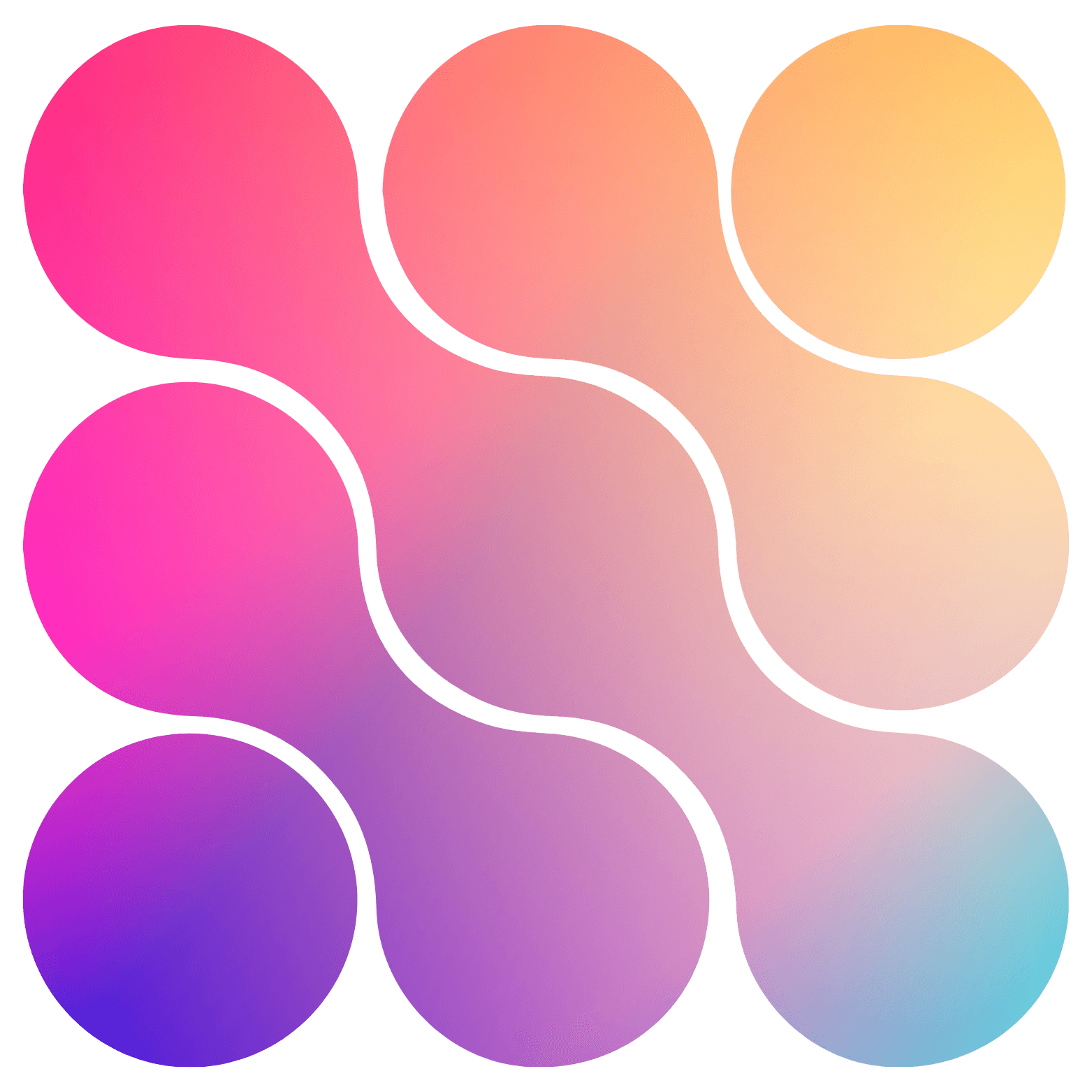Version 2.1 Update
November 18, 2024
November 18, 2024
v 2.1
v 2.1
Version 2.1 Update
November 18, 2024
v 2.1
Version 2.1 introduces a suite of new features, new / stronger infrastructure, and a variety of patches for previous tools and functionality including auto-correct for tools, all the way to wallet billing infrastructure.

Workspace
The workspace is the admin / agency portal found at http://createassistants.com/dashboard - the following list is features that were added or patched.
Added home page - Home page gives you your agency GoHighLevel Oauth connection, custom menu link, and learn modules for getting started with basic processes.
Custom menu link - Custom menu link now includes an additional parameter "allow" which will control automatic invites to clients when using Click-To-Create sub-accounts. This features is in the platform but not strictly followed in order to ease usage of the new security feature.
Oauth integrations - Oauth integration can now be used at the Agency level and the subaccount level which allows you to create and connect sub-accounts at different levels, and even different agencies without the need of a reseller license. The agency level oauth connection can be found in the Home tab or under settings and integrations, the sub-account level oauth can be found in the Subaccount tab under create account -> Direct connection. They will take you to the same oauth portal and handled accordingly depending on your connection type but the agency connection resets keys on portal start.
Subaccount Tab and Client Management - The client tab is now Subaccounts which allows for more dynamic account creation and management as the agency owner / AI automation agency doing client management. Accounts can be created at the custom menu link using click-to-create or with the direct connection button allowing you to create and connect subaccounts specifically.
Accounts now have a "More" button (3 dots) which allow for a lot of management options. These options include adding to favorites, opening the account in a new tab, editing account data, managing account limits, editing view permission, inviting and managing members (clients or 3rd party collaborators), lock / unlock account, connection to GHL (using agency connection or direct connection), copying location access token, and billing management.
The account now shows icons and meta data associated with the account.
Icons include star (favorited account), lock (locked account), credit card (account with customer id / card attached), and a link (active GoHighLevel connection with access token).
Meta data includes bot count, knowledge count, and phone number count for easy management.
Account now are archived instead of deleted in order to retrieve accounts that may come back or be deleted on accident. These archived accounts do not count towards your limits and are married to your workspace account.
Branding Tab - White label settings allows for a color picker rather than hex code input (still an option) in order to make customization easier. Domains now have more visual indicators on connection status and overall connection.
Agency Tab - New agency tab allows you to set default snapshot settings for new account creation including permissions and limits for each option of account creation. This tab also includes the admin password for admin locking of sub-accounts and the reseller tab (if you own a reseller license).
Rebilling - New and in-progress of conversion, rebilling is now handling using a wallet infrastructure and stripe oauth instead of stripe express. Meaning you will connect your own Stripe account rather than creating a new stripe account through express. Rebilling / SaaS plans will be handling to your stripe account in order to make sure white label is never broken and revenue is tracked to your main account. This is still in progress of migration.
Partners & Affiliate - These tabs are similar to before the update with pending changes in the pipeline.
Settings - Settings now include your own account management (profile & account security), workspace settings (information pertaining to your agency / business), integrations (GoHighLevel agency integration and Assistable.ai API tokens), members (team / member invite and management) and billing (wallet and subscription).
Wallet - instead of buying / reselling minutes, our infrastructure now mirrors GoHighLevel's wallet balance payment system. All activity is billed to you as an agency with the ability to trigger rebilling events in your own stripe accounts to localize billing for usage and allow for profit-driven usage by the agency.
The workspace is still under construction at the time of writing prompting a "free-use" period meaning calls processed are using sub-account minutes but will not stop for negative minutes and conversion minute buy backs will be set to 0.
Portal
The client page /app?.. is now /portal?… with app being used as a authentication page for custom menu links. When using custom menu links, the link should still be /app?… but when opening accounts in a new tab, you wil be automatically directed to the portal page.
Inbox - Inbox is now paginated to help with page load times for legacy accounts and those who do a lot of volume. Conversation selection is now labeled along with white label colors to further branding. Messages now show RAG / Knowledge embedding, more tool call information, and more in-depth logs. Automatic scrolling is now added for easier conversation management. Messages can be active up-voted or down-voted with a knowledge base embedding popup to embed correct information or correct incorrect information.
Log meta data is now visible to all user to use for triage including 4 events: Message added (inbound), processing, request log, and message added (outbound)
Each of these shows full transparent processing data as well as shows error message and handling through the vendors that are used (request log shows OpenAI information, message added and processing shows GoHighLevel meta data).
Call Center - Call center is a new tab that shows charts, data and logs on call volume for the account. These show live calls, outbound, inbound calls and average call time. Sentiment level, reason for calls ending and current call statuses are show as graph for the past 7 days of data. Call logs show all call logs pertaining to the account with meta data showing timestamp on start, type of call, to number, from number, duration (minutes), direction, status, and ending reason. These also allow the ability to refresh the call, download the recording and more which opens the call in a popup for more information and recording information for each specific call.
Contacts - the contacts tab is passive as it will be used for the orb's new booking capacity but will be further used as we transition to internal data to prepare the platform for a platform agnostic system meaning we can connect to any CRM or be used as a specific AI platform if needed. This is the venture into controlling the data to mitigate vendor-induced downtime and the start to the internal CRM.
Knowledge - Knowledge got a big upgrade going into version 2.1, the file upload tab is now active and passed queue and can be passed any file type to be used and embedded for chat conversations. Voice knowledge base self-hosting service will be allow but at the time of writing is not show to the end user. Knowledge now has a testing environment which allows you to test the information embedding of each knowledge base to make sure the information is correct and exact and allows you to add more information to the knowledge base where it is needed.
Assistants - Assistants now show archived assistants to be retrieved if deleted before hand, as well as folders and favorites. Assistants can now be created in 3 ways, 1. through the internal generation, 2. copy bot by id, 3. create a blank assistants.
Copy bot by id - with an ID, you can duplicate an assistant (not including tool calls at the time of writing) into your account if the setting is turned on. At the assistant level, you can turn on or turn off copy by ID to protect your intellectual property.
Bot manage menu - You can add / remove from favorites, copy bot ID, duplicate assistants (without tool calls at the time of writing), rename the assistant, move to folder / out of a folder, configure the AI and prevent / allow copy.
Autopilot settings - Max responses and sleep mode is now active to allow for situation handling when deploying a specific AI model to ensure no team member / AI competing over lead conversations, or contact abusing the AI responses / two AIs having a conversation.
Voice & Chat Lab - test your AI assistant in a chat senario or voice senario directly in the browser. These labs do not include RAG / knowledge or tool calls and are purely conversation testing at the time of writing with a incoming patch to include a test contact in the CRM to allow for full tool usage when testing.
Tools & Abilities - Custom tools now include auto-correct for naming and parameter naming to ensure your names follow proper JSON output for tool calls (reducing errors in the LLM processing and API wrappers), 2 new pre-built tools were added, update details (name, phone number, email) and update address (update full GHL address), with send email and self-schedule getting patches to ensure they are working as intended. Transfer calls received a warm transfer feature allowing your assistant to transfer a call and introduce the transferrer and transferee conversationally in a live / warm transfer. Extractions and add / remove tags are set to be patched with better infrastructure before the end of the week.
General upgrades and patches - a lot to be mentioned here but there are a lot of patches and upgrades associated with the assistant builder and assistant handling.
Active Tags - General patches and new interface, active tags will get a secondary patch to ensure more user friendly interface in deployment tags. Active tags also received an auto-correct features for space handling ensuring we push exact and unique tag names.
Numbers interface - General patches and new interface, importing numbers and buying number upgrades along with scheduled patches for number subscription handling.
Widgets - General patches, same interface. Patches coming for live booking capabilities and attribution reporting for widgets deployed on webpages scheduled before the end of the week.
Settings - Settings now includes the same profile / account tool as workspace which just allows you to edit your personal account / profile, account tab (similar to workspace in workspace) which allows you to edit account information pertaining to the sub-account, integrations tab which allows for GoHighLevel sub-account integration at the sub-account level, and members for access management and control. Not included at the time of writing is the billing tab which mirrors the workspace billing tab for wallet and subscription management.
Infrastructure
Scalability was really important for this update, along with general interface changes and functionality upgrades, the new infrastructure was written for scale as a company and for scale of the user's business and their end-clients.
Chat Infrastructure - Chat re-write included things like no-wait time queuing, allowing us to get ahead of queuing message handling while retaining faster response times. This also included a processing flow to ensure we catch conversation sleep / snooze and max response frameworks. This is also setup to include a patch for tapback filtering and more options for deployment.
Calendar time handling - Calendars times are now being fed a JSON, more native to the AI model, along with conversation injection. Also, GoHighLevel gives times out of order for specific calendar configurations so we've added a re-ordering function to order calendar times chronologically.
Voice Infrastructure - Voice infrastructure is stronger than ever as far as volume handling and data handling. More information is collected and attributed than ever, without going into too much these data points can be seen in the call center tab and for calls before the upgrade, the refresh button brings them to modern data collection. Tags are now added for disposition of calls (answered, no answer, appointment booked - and dispositions such as contact hangup, assistant hangup, voicemail reached and more). Calls now also show in the GoHighLevel conversations tab with an Oauth reset, although all shown as outbound, these calls and their recordings now show in the conversations tab along with updated notes and post-call webhook information.
Version 2.1 introduces a suite of new features, new / stronger infrastructure, and a variety of patches for previous tools and functionality including auto-correct for tools, all the way to wallet billing infrastructure.

Workspace
The workspace is the admin / agency portal found at http://createassistants.com/dashboard - the following list is features that were added or patched.
Added home page - Home page gives you your agency GoHighLevel Oauth connection, custom menu link, and learn modules for getting started with basic processes.
Custom menu link - Custom menu link now includes an additional parameter "allow" which will control automatic invites to clients when using Click-To-Create sub-accounts. This features is in the platform but not strictly followed in order to ease usage of the new security feature.
Oauth integrations - Oauth integration can now be used at the Agency level and the subaccount level which allows you to create and connect sub-accounts at different levels, and even different agencies without the need of a reseller license. The agency level oauth connection can be found in the Home tab or under settings and integrations, the sub-account level oauth can be found in the Subaccount tab under create account -> Direct connection. They will take you to the same oauth portal and handled accordingly depending on your connection type but the agency connection resets keys on portal start.
Subaccount Tab and Client Management - The client tab is now Subaccounts which allows for more dynamic account creation and management as the agency owner / AI automation agency doing client management. Accounts can be created at the custom menu link using click-to-create or with the direct connection button allowing you to create and connect subaccounts specifically.
Accounts now have a "More" button (3 dots) which allow for a lot of management options. These options include adding to favorites, opening the account in a new tab, editing account data, managing account limits, editing view permission, inviting and managing members (clients or 3rd party collaborators), lock / unlock account, connection to GHL (using agency connection or direct connection), copying location access token, and billing management.
The account now shows icons and meta data associated with the account.
Icons include star (favorited account), lock (locked account), credit card (account with customer id / card attached), and a link (active GoHighLevel connection with access token).
Meta data includes bot count, knowledge count, and phone number count for easy management.
Account now are archived instead of deleted in order to retrieve accounts that may come back or be deleted on accident. These archived accounts do not count towards your limits and are married to your workspace account.
Branding Tab - White label settings allows for a color picker rather than hex code input (still an option) in order to make customization easier. Domains now have more visual indicators on connection status and overall connection.
Agency Tab - New agency tab allows you to set default snapshot settings for new account creation including permissions and limits for each option of account creation. This tab also includes the admin password for admin locking of sub-accounts and the reseller tab (if you own a reseller license).
Rebilling - New and in-progress of conversion, rebilling is now handling using a wallet infrastructure and stripe oauth instead of stripe express. Meaning you will connect your own Stripe account rather than creating a new stripe account through express. Rebilling / SaaS plans will be handling to your stripe account in order to make sure white label is never broken and revenue is tracked to your main account. This is still in progress of migration.
Partners & Affiliate - These tabs are similar to before the update with pending changes in the pipeline.
Settings - Settings now include your own account management (profile & account security), workspace settings (information pertaining to your agency / business), integrations (GoHighLevel agency integration and Assistable.ai API tokens), members (team / member invite and management) and billing (wallet and subscription).
Wallet - instead of buying / reselling minutes, our infrastructure now mirrors GoHighLevel's wallet balance payment system. All activity is billed to you as an agency with the ability to trigger rebilling events in your own stripe accounts to localize billing for usage and allow for profit-driven usage by the agency.
The workspace is still under construction at the time of writing prompting a "free-use" period meaning calls processed are using sub-account minutes but will not stop for negative minutes and conversion minute buy backs will be set to 0.
Portal
The client page /app?.. is now /portal?… with app being used as a authentication page for custom menu links. When using custom menu links, the link should still be /app?… but when opening accounts in a new tab, you wil be automatically directed to the portal page.
Inbox - Inbox is now paginated to help with page load times for legacy accounts and those who do a lot of volume. Conversation selection is now labeled along with white label colors to further branding. Messages now show RAG / Knowledge embedding, more tool call information, and more in-depth logs. Automatic scrolling is now added for easier conversation management. Messages can be active up-voted or down-voted with a knowledge base embedding popup to embed correct information or correct incorrect information.
Log meta data is now visible to all user to use for triage including 4 events: Message added (inbound), processing, request log, and message added (outbound)
Each of these shows full transparent processing data as well as shows error message and handling through the vendors that are used (request log shows OpenAI information, message added and processing shows GoHighLevel meta data).
Call Center - Call center is a new tab that shows charts, data and logs on call volume for the account. These show live calls, outbound, inbound calls and average call time. Sentiment level, reason for calls ending and current call statuses are show as graph for the past 7 days of data. Call logs show all call logs pertaining to the account with meta data showing timestamp on start, type of call, to number, from number, duration (minutes), direction, status, and ending reason. These also allow the ability to refresh the call, download the recording and more which opens the call in a popup for more information and recording information for each specific call.
Contacts - the contacts tab is passive as it will be used for the orb's new booking capacity but will be further used as we transition to internal data to prepare the platform for a platform agnostic system meaning we can connect to any CRM or be used as a specific AI platform if needed. This is the venture into controlling the data to mitigate vendor-induced downtime and the start to the internal CRM.
Knowledge - Knowledge got a big upgrade going into version 2.1, the file upload tab is now active and passed queue and can be passed any file type to be used and embedded for chat conversations. Voice knowledge base self-hosting service will be allow but at the time of writing is not show to the end user. Knowledge now has a testing environment which allows you to test the information embedding of each knowledge base to make sure the information is correct and exact and allows you to add more information to the knowledge base where it is needed.
Assistants - Assistants now show archived assistants to be retrieved if deleted before hand, as well as folders and favorites. Assistants can now be created in 3 ways, 1. through the internal generation, 2. copy bot by id, 3. create a blank assistants.
Copy bot by id - with an ID, you can duplicate an assistant (not including tool calls at the time of writing) into your account if the setting is turned on. At the assistant level, you can turn on or turn off copy by ID to protect your intellectual property.
Bot manage menu - You can add / remove from favorites, copy bot ID, duplicate assistants (without tool calls at the time of writing), rename the assistant, move to folder / out of a folder, configure the AI and prevent / allow copy.
Autopilot settings - Max responses and sleep mode is now active to allow for situation handling when deploying a specific AI model to ensure no team member / AI competing over lead conversations, or contact abusing the AI responses / two AIs having a conversation.
Voice & Chat Lab - test your AI assistant in a chat senario or voice senario directly in the browser. These labs do not include RAG / knowledge or tool calls and are purely conversation testing at the time of writing with a incoming patch to include a test contact in the CRM to allow for full tool usage when testing.
Tools & Abilities - Custom tools now include auto-correct for naming and parameter naming to ensure your names follow proper JSON output for tool calls (reducing errors in the LLM processing and API wrappers), 2 new pre-built tools were added, update details (name, phone number, email) and update address (update full GHL address), with send email and self-schedule getting patches to ensure they are working as intended. Transfer calls received a warm transfer feature allowing your assistant to transfer a call and introduce the transferrer and transferee conversationally in a live / warm transfer. Extractions and add / remove tags are set to be patched with better infrastructure before the end of the week.
General upgrades and patches - a lot to be mentioned here but there are a lot of patches and upgrades associated with the assistant builder and assistant handling.
Active Tags - General patches and new interface, active tags will get a secondary patch to ensure more user friendly interface in deployment tags. Active tags also received an auto-correct features for space handling ensuring we push exact and unique tag names.
Numbers interface - General patches and new interface, importing numbers and buying number upgrades along with scheduled patches for number subscription handling.
Widgets - General patches, same interface. Patches coming for live booking capabilities and attribution reporting for widgets deployed on webpages scheduled before the end of the week.
Settings - Settings now includes the same profile / account tool as workspace which just allows you to edit your personal account / profile, account tab (similar to workspace in workspace) which allows you to edit account information pertaining to the sub-account, integrations tab which allows for GoHighLevel sub-account integration at the sub-account level, and members for access management and control. Not included at the time of writing is the billing tab which mirrors the workspace billing tab for wallet and subscription management.
Infrastructure
Scalability was really important for this update, along with general interface changes and functionality upgrades, the new infrastructure was written for scale as a company and for scale of the user's business and their end-clients.
Chat Infrastructure - Chat re-write included things like no-wait time queuing, allowing us to get ahead of queuing message handling while retaining faster response times. This also included a processing flow to ensure we catch conversation sleep / snooze and max response frameworks. This is also setup to include a patch for tapback filtering and more options for deployment.
Calendar time handling - Calendars times are now being fed a JSON, more native to the AI model, along with conversation injection. Also, GoHighLevel gives times out of order for specific calendar configurations so we've added a re-ordering function to order calendar times chronologically.
Voice Infrastructure - Voice infrastructure is stronger than ever as far as volume handling and data handling. More information is collected and attributed than ever, without going into too much these data points can be seen in the call center tab and for calls before the upgrade, the refresh button brings them to modern data collection. Tags are now added for disposition of calls (answered, no answer, appointment booked - and dispositions such as contact hangup, assistant hangup, voicemail reached and more). Calls now also show in the GoHighLevel conversations tab with an Oauth reset, although all shown as outbound, these calls and their recordings now show in the conversations tab along with updated notes and post-call webhook information.
Version 2.1 introduces a suite of new features, new / stronger infrastructure, and a variety of patches for previous tools and functionality including auto-correct for tools, all the way to wallet billing infrastructure.

Workspace
The workspace is the admin / agency portal found at http://createassistants.com/dashboard - the following list is features that were added or patched.
Added home page - Home page gives you your agency GoHighLevel Oauth connection, custom menu link, and learn modules for getting started with basic processes.
Custom menu link - Custom menu link now includes an additional parameter "allow" which will control automatic invites to clients when using Click-To-Create sub-accounts. This features is in the platform but not strictly followed in order to ease usage of the new security feature.
Oauth integrations - Oauth integration can now be used at the Agency level and the subaccount level which allows you to create and connect sub-accounts at different levels, and even different agencies without the need of a reseller license. The agency level oauth connection can be found in the Home tab or under settings and integrations, the sub-account level oauth can be found in the Subaccount tab under create account -> Direct connection. They will take you to the same oauth portal and handled accordingly depending on your connection type but the agency connection resets keys on portal start.
Subaccount Tab and Client Management - The client tab is now Subaccounts which allows for more dynamic account creation and management as the agency owner / AI automation agency doing client management. Accounts can be created at the custom menu link using click-to-create or with the direct connection button allowing you to create and connect subaccounts specifically.
Accounts now have a "More" button (3 dots) which allow for a lot of management options. These options include adding to favorites, opening the account in a new tab, editing account data, managing account limits, editing view permission, inviting and managing members (clients or 3rd party collaborators), lock / unlock account, connection to GHL (using agency connection or direct connection), copying location access token, and billing management.
The account now shows icons and meta data associated with the account.
Icons include star (favorited account), lock (locked account), credit card (account with customer id / card attached), and a link (active GoHighLevel connection with access token).
Meta data includes bot count, knowledge count, and phone number count for easy management.
Account now are archived instead of deleted in order to retrieve accounts that may come back or be deleted on accident. These archived accounts do not count towards your limits and are married to your workspace account.
Branding Tab - White label settings allows for a color picker rather than hex code input (still an option) in order to make customization easier. Domains now have more visual indicators on connection status and overall connection.
Agency Tab - New agency tab allows you to set default snapshot settings for new account creation including permissions and limits for each option of account creation. This tab also includes the admin password for admin locking of sub-accounts and the reseller tab (if you own a reseller license).
Rebilling - New and in-progress of conversion, rebilling is now handling using a wallet infrastructure and stripe oauth instead of stripe express. Meaning you will connect your own Stripe account rather than creating a new stripe account through express. Rebilling / SaaS plans will be handling to your stripe account in order to make sure white label is never broken and revenue is tracked to your main account. This is still in progress of migration.
Partners & Affiliate - These tabs are similar to before the update with pending changes in the pipeline.
Settings - Settings now include your own account management (profile & account security), workspace settings (information pertaining to your agency / business), integrations (GoHighLevel agency integration and Assistable.ai API tokens), members (team / member invite and management) and billing (wallet and subscription).
Wallet - instead of buying / reselling minutes, our infrastructure now mirrors GoHighLevel's wallet balance payment system. All activity is billed to you as an agency with the ability to trigger rebilling events in your own stripe accounts to localize billing for usage and allow for profit-driven usage by the agency.
The workspace is still under construction at the time of writing prompting a "free-use" period meaning calls processed are using sub-account minutes but will not stop for negative minutes and conversion minute buy backs will be set to 0.
Portal
The client page /app?.. is now /portal?… with app being used as a authentication page for custom menu links. When using custom menu links, the link should still be /app?… but when opening accounts in a new tab, you wil be automatically directed to the portal page.
Inbox - Inbox is now paginated to help with page load times for legacy accounts and those who do a lot of volume. Conversation selection is now labeled along with white label colors to further branding. Messages now show RAG / Knowledge embedding, more tool call information, and more in-depth logs. Automatic scrolling is now added for easier conversation management. Messages can be active up-voted or down-voted with a knowledge base embedding popup to embed correct information or correct incorrect information.
Log meta data is now visible to all user to use for triage including 4 events: Message added (inbound), processing, request log, and message added (outbound)
Each of these shows full transparent processing data as well as shows error message and handling through the vendors that are used (request log shows OpenAI information, message added and processing shows GoHighLevel meta data).
Call Center - Call center is a new tab that shows charts, data and logs on call volume for the account. These show live calls, outbound, inbound calls and average call time. Sentiment level, reason for calls ending and current call statuses are show as graph for the past 7 days of data. Call logs show all call logs pertaining to the account with meta data showing timestamp on start, type of call, to number, from number, duration (minutes), direction, status, and ending reason. These also allow the ability to refresh the call, download the recording and more which opens the call in a popup for more information and recording information for each specific call.
Contacts - the contacts tab is passive as it will be used for the orb's new booking capacity but will be further used as we transition to internal data to prepare the platform for a platform agnostic system meaning we can connect to any CRM or be used as a specific AI platform if needed. This is the venture into controlling the data to mitigate vendor-induced downtime and the start to the internal CRM.
Knowledge - Knowledge got a big upgrade going into version 2.1, the file upload tab is now active and passed queue and can be passed any file type to be used and embedded for chat conversations. Voice knowledge base self-hosting service will be allow but at the time of writing is not show to the end user. Knowledge now has a testing environment which allows you to test the information embedding of each knowledge base to make sure the information is correct and exact and allows you to add more information to the knowledge base where it is needed.
Assistants - Assistants now show archived assistants to be retrieved if deleted before hand, as well as folders and favorites. Assistants can now be created in 3 ways, 1. through the internal generation, 2. copy bot by id, 3. create a blank assistants.
Copy bot by id - with an ID, you can duplicate an assistant (not including tool calls at the time of writing) into your account if the setting is turned on. At the assistant level, you can turn on or turn off copy by ID to protect your intellectual property.
Bot manage menu - You can add / remove from favorites, copy bot ID, duplicate assistants (without tool calls at the time of writing), rename the assistant, move to folder / out of a folder, configure the AI and prevent / allow copy.
Autopilot settings - Max responses and sleep mode is now active to allow for situation handling when deploying a specific AI model to ensure no team member / AI competing over lead conversations, or contact abusing the AI responses / two AIs having a conversation.
Voice & Chat Lab - test your AI assistant in a chat senario or voice senario directly in the browser. These labs do not include RAG / knowledge or tool calls and are purely conversation testing at the time of writing with a incoming patch to include a test contact in the CRM to allow for full tool usage when testing.
Tools & Abilities - Custom tools now include auto-correct for naming and parameter naming to ensure your names follow proper JSON output for tool calls (reducing errors in the LLM processing and API wrappers), 2 new pre-built tools were added, update details (name, phone number, email) and update address (update full GHL address), with send email and self-schedule getting patches to ensure they are working as intended. Transfer calls received a warm transfer feature allowing your assistant to transfer a call and introduce the transferrer and transferee conversationally in a live / warm transfer. Extractions and add / remove tags are set to be patched with better infrastructure before the end of the week.
General upgrades and patches - a lot to be mentioned here but there are a lot of patches and upgrades associated with the assistant builder and assistant handling.
Active Tags - General patches and new interface, active tags will get a secondary patch to ensure more user friendly interface in deployment tags. Active tags also received an auto-correct features for space handling ensuring we push exact and unique tag names.
Numbers interface - General patches and new interface, importing numbers and buying number upgrades along with scheduled patches for number subscription handling.
Widgets - General patches, same interface. Patches coming for live booking capabilities and attribution reporting for widgets deployed on webpages scheduled before the end of the week.
Settings - Settings now includes the same profile / account tool as workspace which just allows you to edit your personal account / profile, account tab (similar to workspace in workspace) which allows you to edit account information pertaining to the sub-account, integrations tab which allows for GoHighLevel sub-account integration at the sub-account level, and members for access management and control. Not included at the time of writing is the billing tab which mirrors the workspace billing tab for wallet and subscription management.
Infrastructure
Scalability was really important for this update, along with general interface changes and functionality upgrades, the new infrastructure was written for scale as a company and for scale of the user's business and their end-clients.
Chat Infrastructure - Chat re-write included things like no-wait time queuing, allowing us to get ahead of queuing message handling while retaining faster response times. This also included a processing flow to ensure we catch conversation sleep / snooze and max response frameworks. This is also setup to include a patch for tapback filtering and more options for deployment.
Calendar time handling - Calendars times are now being fed a JSON, more native to the AI model, along with conversation injection. Also, GoHighLevel gives times out of order for specific calendar configurations so we've added a re-ordering function to order calendar times chronologically.
Voice Infrastructure - Voice infrastructure is stronger than ever as far as volume handling and data handling. More information is collected and attributed than ever, without going into too much these data points can be seen in the call center tab and for calls before the upgrade, the refresh button brings them to modern data collection. Tags are now added for disposition of calls (answered, no answer, appointment booked - and dispositions such as contact hangup, assistant hangup, voicemail reached and more). Calls now also show in the GoHighLevel conversations tab with an Oauth reset, although all shown as outbound, these calls and their recordings now show in the conversations tab along with updated notes and post-call webhook information.